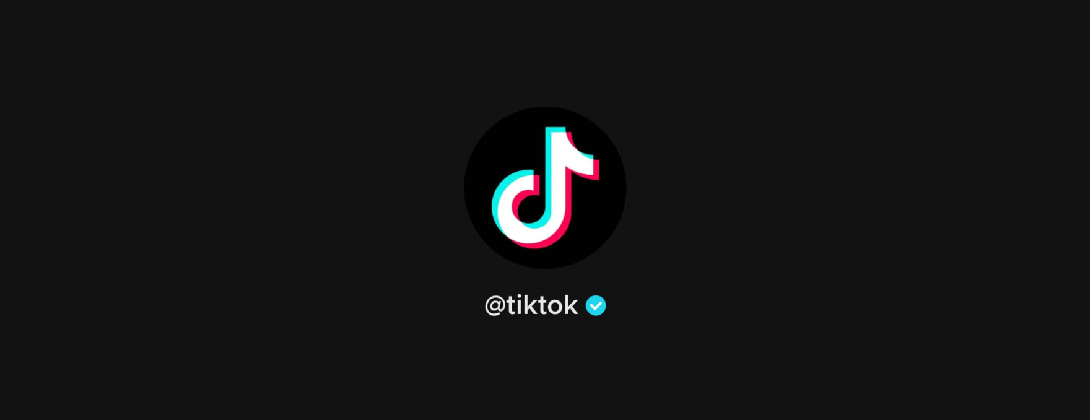
Are you seeking to get the distinguished blue verification badge on your TikTok account?
Obtaining a verification badge on TikTok gives your account a professional appearance and increases its credibility, which can help you attract more followers and engagement.
In this article, we will explain the steps to get the blue verification badge on TikTok:
What are the requirements to get the verification badge?
TikTok sets some basic requirements to obtain the verification badge, which are:
- Complete your profile: Ensure all your profile information is filled out, including your real name, profile and cover photos, bio, and website link (if any).
- Have an active account: Your account must be active on the platform with regular content posting.
- Follow TikTok's rules: Make sure to adhere to all TikTok rules, including content policies and community guidelines.
- Have a sufficient number of followers: There isn't a specific number required, but generally, you should have a large number of active followers.
- Gain media attention: It helps if you attract media attention or are a well-known figure in your field.
How to apply for verification on TikTok?
Simple steps to the blue badge:
Open the application portal: Visit TikTok's official website (https://www.tiktok.com/legal/report/verification) and click on the 'Submit Verification Request' button.
Fill out your details accurately: Enter your username, full name, TikTok account link, select your account category (individual or business), and provide a brief description of your account's nature.
Wait for a response: The review process takes 24 to 48 hours. During this period, regularly check your email.
Complete the procedures: If your request is accepted, you will receive an email with a PDF file. Download it, fill in all required information accurately, and sign it.
Submit the file: Resubmit the signed file to the specified email address in the message.
Enjoy the blue badge!: Within a few hours, you will receive a confirmation message of your blue badge status.
Best regards, SMBULK.COM



